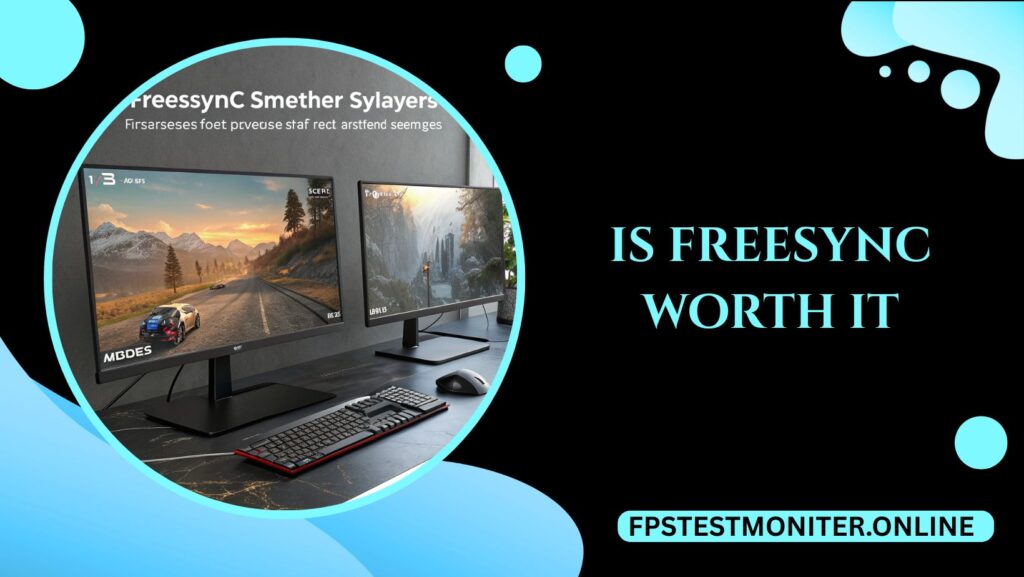
Whenever you go shopping to buy a new monitor, some of the words you will come across are FreeSync, G-Sync, and Adaptive Sync. These capabilities are guaranteed to deliver more fluid images and enhanced performance, and the big question of many consumers is: should FreeSync actually matter?
It all depends on what you do with your computer, what computer hardware you have and what kind of content you listen to. We will take it step by step.
What FreeSync Actually Does
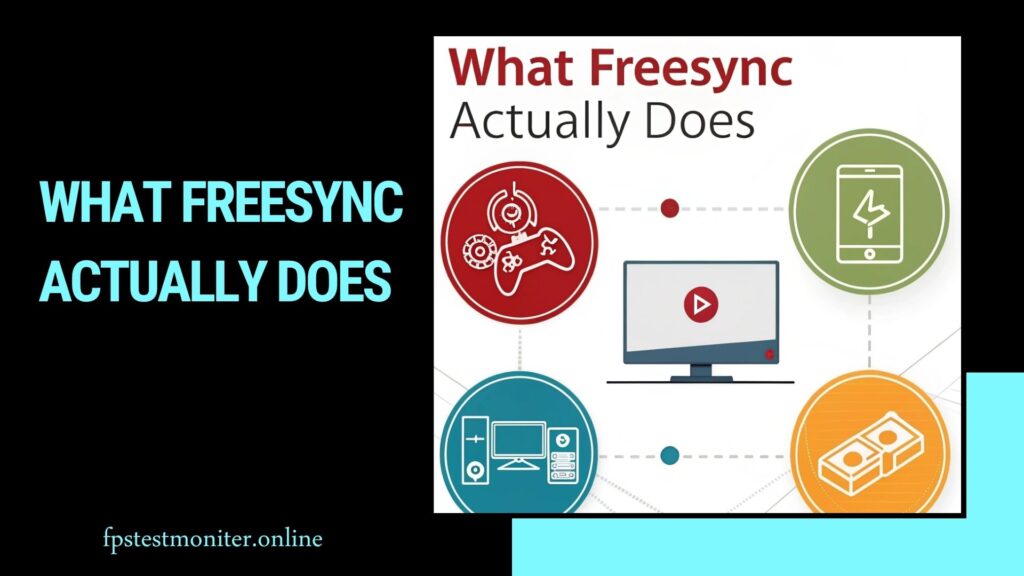
FreeSync is a technology developed by AMD that synchronizes your monitor’s refresh rate with the frame rate produced by your graphics card.
Without it, your graphics card might send frames to the screen faster (or slower) than the monitor can refresh. This mismatch often leads to two common issues:
Common Issues
- Screen tearing: Horizontal splits on the display when two frames overlap.
- Stuttering: Noticeable pauses or uneven motion when frames arrive out of sync.
FreeSync adjusts the monitor’s refresh rate dynamically, so frames arrive smoothly. The result is gameplay and video that feel more natural, especially in fast-moving scenes.
How FreeSync Compares To G-Sync and V-Sync
To understand FreeSync’s value, it helps to compare it with other syncing methods.
- V-Sync: The earliest attempt at solving tearing. It forces your GPU to match the monitor’s refresh rate, but this often introduces input lag and stutter when performance dips.
- G-Sync: NVIDIA’s proprietary solution. Like FreeSync, it synchronizes frames, but it requires dedicated hardware in the monitor and usually adds to the cost.
- FreeSync: Uses the open Adaptive Sync standard. It doesn’t require extra hardware in the monitor, making it cheaper and more widely available.
In short, FreeSync often delivers most of the benefits of G-Sync at a lower price, and with fewer drawbacks than V-Sync.
Who Benefits The Most From FreeSync
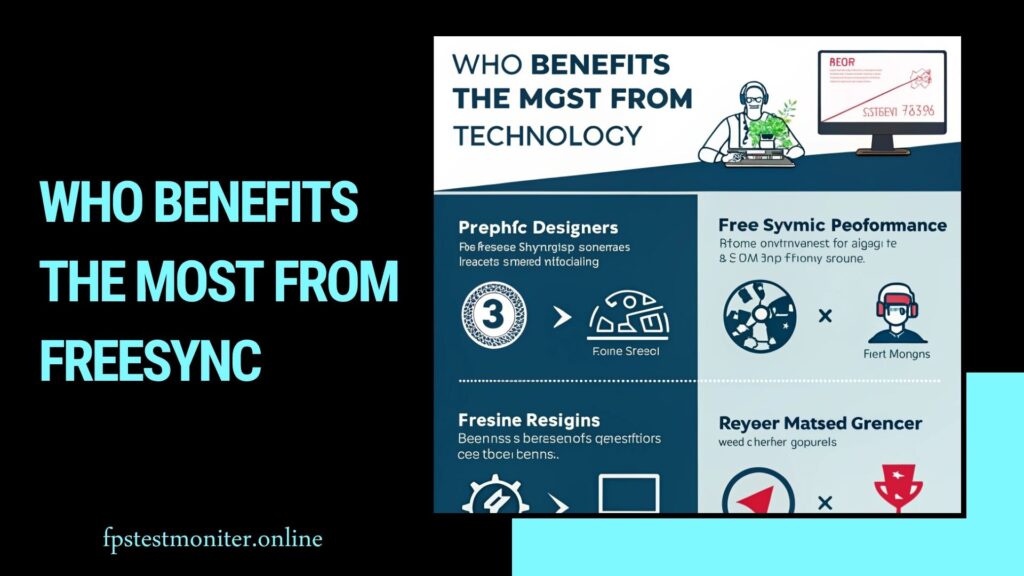
Not everyone will notice the same level of improvement with FreeSync. Here’s who gains the most:
- Gamers at variable frame rates: If your games don’t consistently hit your monitor’s refresh rate (say, 144 Hz), FreeSync smooths out dips and spikes.
- Competitive players: Fast shooters, racing games, and esports titles benefit because smooth visuals make tracking and aiming easier.
- Casual players: Even if you’re not pushing for maximum performance, the reduction in tearing makes gameplay more enjoyable.
- Video watchers: FreeSync can help in media playback too, though the difference isn’t as dramatic as in games.
If you mostly browse the web, use productivity apps, or work with static images, you may not notice FreeSync at all.
Hardware Compatibility Matters
Before buying a FreeSync monitor, check compatibility with your system.
- Graphics cards: FreeSync was designed for AMD GPUs, but many modern NVIDIA graphics cards now support it through “G-Sync Compatible” certification.
- Consoles: Xbox Series X, Series S, and even some PlayStation models support FreeSync. This is great news for console gamers looking for smoother visuals.
- Monitors: Not every FreeSync monitor performs the same. Some have narrow “refresh windows” (for example, 48–75 Hz) where FreeSync works, while others offer a much wider range.
Compatibility directly affects how noticeable FreeSync’s benefits will be.
FreeSync Variants: What They Mean
Over time, manufacturers have expanded FreeSync into different tiers. Understanding them can help you pick the right monitor.
- FreeSync (basic): Reduces tearing and stutter, works best at modest frame rates.
- FreeSync Premium: Adds support for 120 Hz or higher refresh rates and low frame rate compensation (LFC), which helps when performance drops very low.
- FreeSync Premium Pro: Adds HDR support with improved color and brightness handling.
For most gamers, FreeSync Premium is the sweet spot, offering wide compatibility and consistent performance.
Real-World Performance: Is It Noticeable?
The biggest question is whether FreeSync is something you can truly see. In practice:
- At high, stable frame rates: For example, 240 FPS on a 240 Hz monitor — the benefit is minimal because your system is already in sync.
- At variable or mid-range frame rates: For example, 60–120 FPS — FreeSync makes a huge difference by eliminating tearing.
- At very low frame rates: Below 40 FPS — the improvement depends on whether the monitor supports LFC.
So yes, it’s noticeable — especially for those who play demanding games without top-end hardware.
Cost vs. Value
One of FreeSync’s biggest advantages is affordability. Unlike G-Sync monitors, which require extra hardware modules and often carry a premium price, FreeSync monitors use standard DisplayPort Adaptive Sync.
- A wide range of monitors support it: From budget models to high-end gaming displays.
- You’re not locked into a single GPU brand: If you later switch from AMD to NVIDIA, support is still available.
- In most cases, you won’t pay extra: FreeSync is often included as a standard feature, making it more of a “bonus” than a premium add-on.
Situations Where FreeSync May Not Be Worth It
While FreeSync is a great feature, it’s not essential for everyone. Here are a few cases where it might not add much:
- Office and productivity work: If you’re mainly typing, coding, or browsing, you won’t notice tearing.
- Systems that always exceed monitor refresh rates: If your GPU consistently pushes 200+ FPS on a 144 Hz monitor, tearing is minimal anyway.
- Ultra-budget setups: Some of the cheapest FreeSync monitors have limited ranges or poor color quality. In these cases, image quality matters more than syncing technology.
How to Make Fortnite Faster on PC
Step-by-step tweaks to boost FPS and reduce lag in Fortnite.
Best Refresh Rate for Gaming
Guide to choosing the right refresh rate for your gaming style.
How Many Hz Can the Human Eye See?
Understanding the limits of human vision and display refreshes.
Frame Rate vs Refresh Rate
Clear differentiation between frame rate and refresh rate.
How Much Does the CPU Affect the FPS?
Explore how CPU performance can influence gaming frame rates.
How To Decide If FreeSync Is Right For You
Ask yourself a few simple questions:
- Do you play games with variable frame rates?
- Is screen tearing something you’ve noticed or found distracting?
- Are you looking for smooth motion without paying extra for G-Sync?
If the answer to most of these is “yes,” then FreeSync is worth having. If not, you can prioritize other features like color accuracy, resolution, or HDR instead.
Final Thoughts
So, is FreeSync worth it? Yes, it is the answer to the majority of gamers and most users of the consoles. It offers less jagged graphics, less tearing and it is integrated into a large selection of monitors with no extra cost.
FreeSync is one of the features that you can enjoy without making any extra effort, particularly when you are investing in a display to play games. Although not absolutely necessary, it is a clever decision to make among anyone wishing to enjoy the benefits of fluid, consistent performance.
Frequently Asked Questions About FreeSync
Q1. Does FreeSync have less input lag?
Yes. FreeSync maintains your monitor and your graphics card in step with each other unlike V-Sync which may produce a visible delay.
This creates a more fluid movement with minimal or no additional input lag – an advantage of both leisure and competitive players.
Q2. Or is it compatible with an NVIDIA graphics card?
Most of the current NVIDIA GPUs include a feature called G-Sync Compatible mode, and this is compatible with most FreeSync monitors.
Not all monitors are officially certified. When you are going to connect a FreeSync monitor with an NVIDIA card, check the user reviews and compatibility lists and purchase only after doing that.
Q3. Is FreeSync HDMI or DisplayPort only?
The original FreeSync monitors used DisplayPort, although many monitors nowadays also support FreeSync on HDMI.
It is advantageous to console players, particularly those using the Xbox Series X/S because that is the common connection between HDMI and TVs and gaming monitors.
Q4. Can FreeSync be of use to non-gamers?
To do normal activities such as browsing, word processing, or movie watching, the FreeSync effect is not very significant. It is the most glowing in interactive and fast-paced content like gaming. You will not miss it if you are purchasing a monitor mainly to use in the office.
Q5. Will FreeSync improve my FPS?
No. FreeSync does not raise your frame rate, it simply synchronizes your monitor with the counts of frames that your graphics card is outputting.
Even more FPS will require you to have a good graphics card, but FreeSync will make the FPS you have appear smoother.
Q6. What is the way I can tell whether FreeSync is operating?
In the on-screen display (OSD) settings on most monitors you can also enable FreeSync and can also enable it in the control panel of your GPU.
The simplest method of testing consists of launching a game that is likely to tear (such as fast shooters or racing games) and observing whether the tearing effect goes away when FreeSync is enabled.
